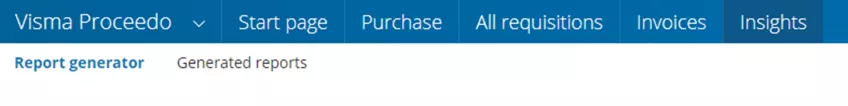Main menu
Changes will be made in the blue main menu, making it easier using different types of devices.
The menu will reflect the workflow more clearly from purchase to fully processed invoice.
Competition will be renamed when Swedish is selected as language and is moved, only those who have the Competition module is affected
Competition sends tender documents to suppliers where Competition is used as a call-off method according to the framework agreement. Today it is called “FKU Förnyad Konkurrensutsättning “ when Swedish is selected as language. It will be renamed in Swedish to “Konkurensutsättning”. It will also be moved, and you can access it as a submenu under Purchasing.
Reports will be renamed and moved only, Support users/Supportanvändare are affected
The menu, which is currently called Reports, will be renamed as Insighs. In the submenu you will find the options Report Generator and Generated reports.
Confirm delivery will be replaced with ”Inleverans” when Swedish is selected as language
There are currently different names for Confirm delivery when Swedish is selected as language. To simplify, the system all the confirmations types will be updated with "Inleverans".
Updated instructions for confirm delivery in both Swedish and English:
(The images in the guide will be updated after Proceedo has made the update.)
Guide - Inleverans (PDF 192 kB, ny flik)
Confirming delivery (PDF 236 kB, ny flik)
Delegation if you are out of office
If you are unable to Review your invoices or Confirm delivery it is crucial that you delegate your rights to a colleague.
This is done through Delegations on the start page.
Review invoice and Confirm delivery can be delegated to your closest colleague at your department.
Approval rights such as approve invoice and approve requisition may only be delegated in accordance with the current approval plan.
Updated instructions for delegations in both Swedish and English:
(The images in the guide will be updated after Proceedo has made the update in the system.)